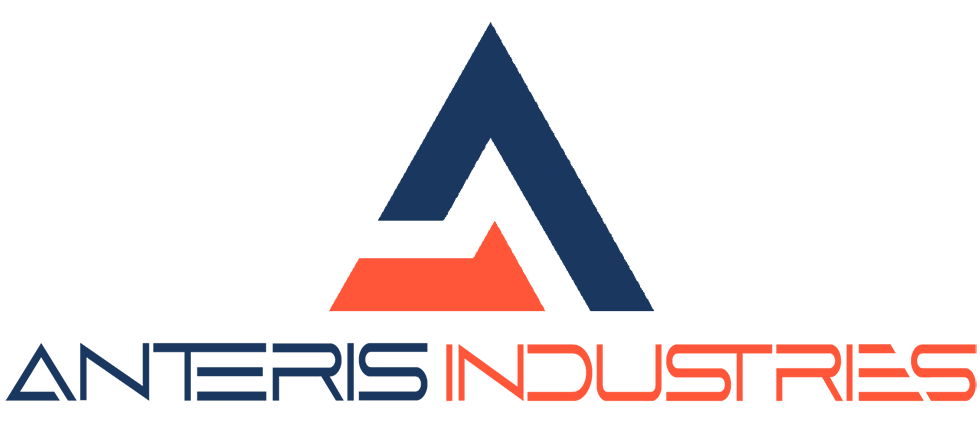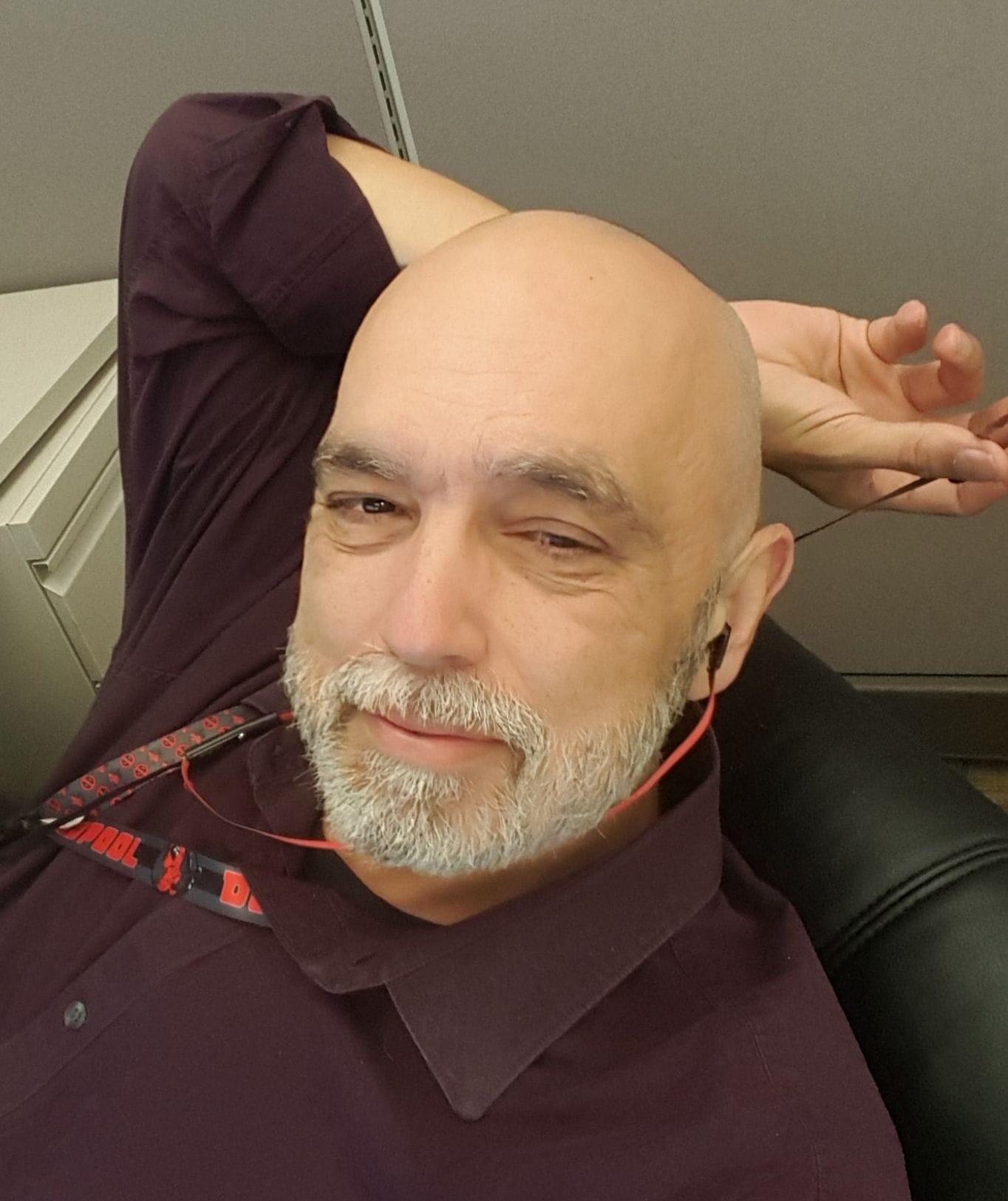The Power of Month Over Month Visualizations in Power BI
Introduction
Amidst its plethora of features, Month over Month (MoM) Trending visualizations emerge as a powerful tool, offering a dynamic perspective on data's ebb and flow over time. This brief yet nformative overview will unwrap the significance of MoM Trending in Power BI, illustrating how it illuminates patterns and trends that might otherwise remain obscured in the shadows of spreadsheets and databases.
What is MoM Trending? At its core, MoM Trending is the practice of comparing data from one month to the next, allowing businesses to monitor growth, identify trends, and anticipate future movements. This method provides a clear lens through which to view the performance of various metrics over time, from sales figures and website traffic to customer engagement rates.
Why Track MoM Trends? The beauty of MoM Trending lies in its simplicity and impact. By focusing on monthly intervals, organizations can quickly spot changes, adjusting strategies in almost real-time. This approach minimizes the noise often encountered with day-to-day fluctuations, offering a cleaner, more meaningful insight into what’s truly happening behind the scenes. Whether it’s a sudden spike in sales or an unexpected dip in social media engagement, MoM Trending helps pin down the "why" behind the numbers, facilitating swift and informed decision-making.
The Power of Visualization
Visuals do more than merely decorate data; they transform numbers into narratives that speak volumes. In the digital age, where data inundates every aspect of business, the ability to quickly discern and act upon information is paramount. Power BI leverages this principle, turning complex datasets into intuitive, interactive visualizations. Unlike static tables or charts, Power BI's dynamic visualizations, including MoM Trending, invite users to explore their data in ways previously unimagined. These visual stories not only captivate but also clarify, highlighting trends, outliers, and patterns at a glance. By democratizing data analytics, Power BI ensures that insights aren't confined to data scientists but are accessible to everyone, fostering a culture of informed decision-making across organizations.
Implementing MoM Trending in Power BI
Creating MoM Trending visualizations in Power BI might seem daunting, but it's a journey well worth embarking on. Here’s how to set sail:
-
Prepare Your Data: Ensure your data is in a monthly format. Power BI can aggregate data into monthly buckets, but having it pre-organized simplifies the process.
-
Choose the Right Visualization: While various charts can display MoM trends, line graphs and bar charts are particularly effective, offering clear visuals of upward or downward trends.
-
Calculate MoM Change: Use DAX (Data Analysis Expressions) to calculate the MoM change. A basic formula might look something like this:
MoM Change = (This Month’s Value - Last Month’s Value) / Last Month’s Value. This calculation will form the backbone of your visualization. -
Customize and Refine: Power BI offers extensive customization options. Utilize colors, labels, and tooltips to make your visualization as informative and intuitive as possible. Remember, the goal is to tell a story with your data.
-
Share and Collaborate: Share your MoM Trending visualizations with stakeholders. Power BI’s collaboration tools make it easy to discuss insights and make data-driven decisions together.
Tips for Effective MoM Visualizations:
- Use consistent scales to ensure comparisons are valid.
- Highlight significant MoM changes to draw attention to key trends.
- Employ annotations to explain unusual variances or important points.
Case Studies: The Impact of MoM Visualizations
E-commerce Surge: An online retailer utilized MoM Trending to identify a significant sales spike in March. The visualization pinpointed a successful marketing campaign as the catalyst, leading to its replication in future months.
Service Subscription Dip: A streaming service noticed a MoM decline in subscriptions. Through MoM Trending, they quickly identified and rectified a technical issue on their sign-up page, preventing further losses.
These real-world examples underscore the practical value of MoM Trending in Power BI. By translating data into visual stories, businesses can not only react swiftly to immediate challenges but also strategize proactively for the future.
Challenges and Solutions
Creating effective MoM Trending visualizations can present challenges, such as data discrepancies or interpreting complex trends. To overcome these, ensure data quality through regular audits and leverage Power BI's advanced analytical features for deeper insights. Engaging with the Power BI community can also offer valuable tips and solutions.
Conclusion
MoM Trending visualizations in Power BI are more than just charts; they are a window into the heartbeat of a business. They offer a clear, immediate understanding of performance trends, enabling organizations to navigate the complexities of today's data-driven world with confidence. By investing time in mastering MoM Trending, businesses can unlock actionable insights that drive growth and innovation. So dive into the data, and let the visualizations guide your next big decision.
This analysis walks you through the importance and application of MoM Trending in Power BI, providing a foundation to leverage this powerful tool in your own business context.

Post Address
3213 Dalhart Dr, Fort Worth TX 76179
General
Phone: (800) 839-1129
Email: sales@AnterisIndustries.com
Operation Hours Central Standard Time
Mon-Sat: 09.00 to 05.00 (Sunday: Closed)