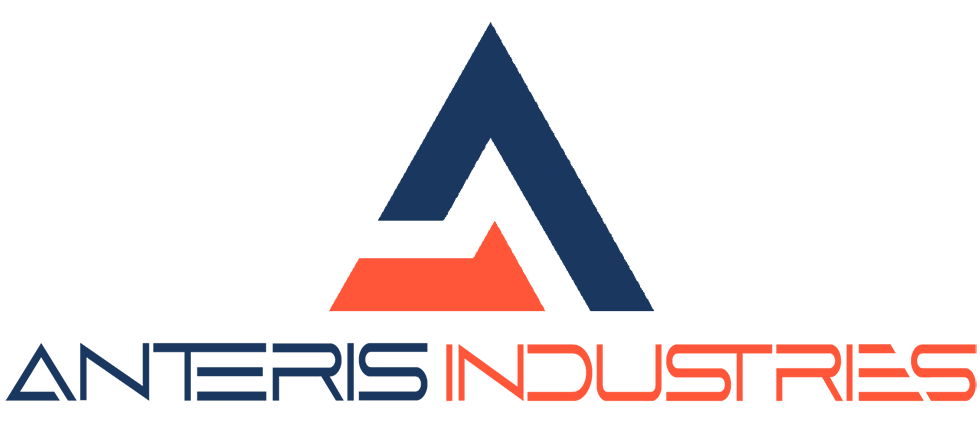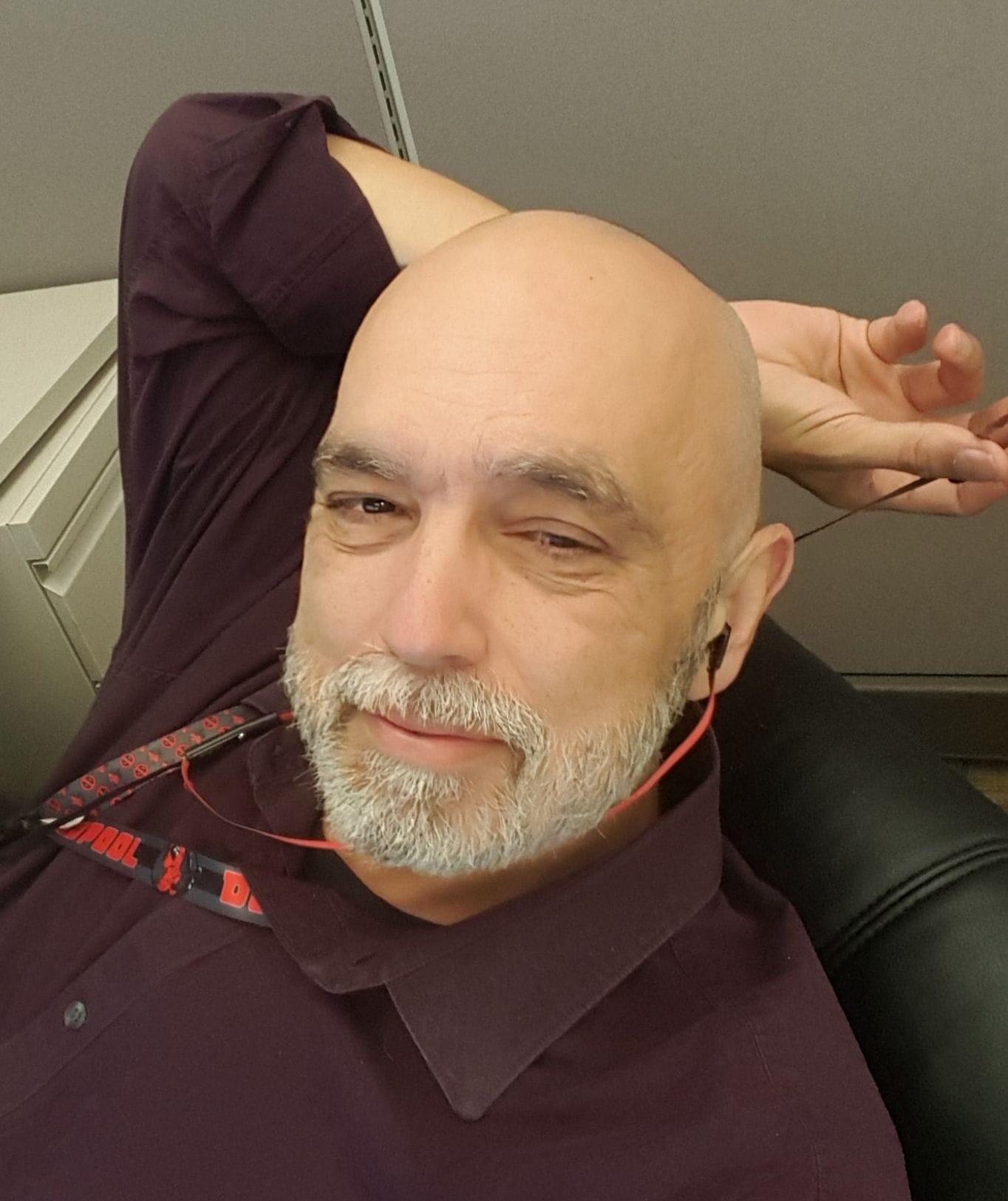Embedding Tableau Into Your Website
To see it in action: Link Here
Learn how to seamlessly integrate Tableau dashboards into your website with our expert guide. Enhance your site's functionality and user experience today!
Tableau has revolutionized the way businesses understand their data, offering interactive and visually appealing dashboards that provide insightful analytics. Embedding these dashboards into your website can significantly enhance user engagement, provide valuable insights directly to your audience, and support data-driven decision-making processes. This article delves into the practical steps and considerations for integrating Tableau dashboards into your website, ensuring a smooth and effective deployment.
Tableau Dashboards
Tableau's dynamic dashboards are not just about displaying data; they're about bringing data to life. With the capability to embed these dashboards into your website, you can offer a more interactive and engaging user experience. Whether for internal stakeholders or your website's visitors, embedded Tableau dashboards ensure that relevant data is accessible, understandable, and actionable.
Preparation for Embedding
Before diving into the embedding process, it's crucial to set up your Tableau dashboard with the end goal in mind. This involves designing your dashboard for the web, considering aspects such as layout, interactivity, and the data you wish to showcase. Additionally, preparing your website for integration involves ensuring it can handle the embedded content both from a technical and design perspective. In short the idea is to keep images and data lean.
Methods of Embedding Tableau Dashboards
There are several methods to embed Tableau dashboards into your website, each with its unique advantages and setup processes. The Tableau JavaScript API offers a flexible and powerful way to integrate dashboards, allowing for extensive customization and interaction capabilities. Alternatively, embedding via an iFrame provides a simpler, though somewhat less flexible, approach. The choice of method depends on your specific needs, technical resources, and the level of interactivity you wish to achieve.
Embedding with iFrame
For those seeking a straightforward embedding method, using an iFrame might be the solution. This section will guide you through the process, highlight the advantages and limitations of this approach, and provide tips for ensuring your embedded dashboard is responsive and visually cohesive with your website's design.
We will be looking at using a Tableau Public Dashboard available at https://public.tableau.com/app/discover
Today we will use specifically the Supermarket Analysis by Kizley Benedict

You will want to click the SHARE icon as seen in the following image

You will then get the following pop up

Select the Copy Embed Code and then paste it into your web page as seen below

Tweak the size and layout parameters to fit within your page the way you like. And you are done.
Advanced Customization Options
Beyond the basic embedding, Tableau offers advanced customization options to tailor your dashboard to your website's needs. This includes using Tableau parameters and filters to create a dynamic and interactive experience that can be customized by the end-user. Exploring these options can significantly enhance the value and effectiveness of your embedded dashboards.
Security Considerations
Security is a paramount concern when embedding Tableau dashboards, especially when dealing with sensitive or proprietary data. You should manage access and permissions, use trusted authentication, and ensure that your embedded content is secure, whether on public or private websites.
Performance Optimization
An embedded Tableau dashboard should not only be functional and secure but also performant. Ensure you use best practices for ensuring your dashboards load quickly and run smoothly on your website, including Tableau server settings and dashboard design considerations.
Analytics and Monitoring Embedded Dashboards
Understanding how users interact with your embedded dashboards can provide valuable insights into their effectiveness and the overall user experience. Explore tools and techniques for monitoring engagement and performance, this will help you to optimize your dashboards over time. By integrating your Tableau Dashboards into your intranet / internet portal you can record user interactions by writing code to track how they use the dashboard.
Updating Embedded Dashboards
To keep your embedded dashboards relevant and up-to-date, regular updates are necessary. Consider strategies for managing and automating dashboard updates, ensuring your website always displays the most current data and insights.
Future Trends in Dashboard Embedding
As technology evolves, so do the possibilities for embedding interactive dashboards. Look ahead to future trends in dashboard technology, including the role of AI in enhancing user experiences and making data insights even more accessible and actionable.
Conclusion
Embedding Tableau dashboards into your website can transform your data presentation, making it more interactive, engaging, and insightful. Whether through the JavaScript API or an iFrame, the integration process can be tailored to meet your specific needs and goals. By considering aspects such as security, performance, and user engagement, and by leveraging the advanced customization options Tableau offers, you can create a powerful tool that enhances your website's value and user experience. As technology advances, the potential for even more dynamic and interactive dashboards is limitless, promising exciting opportunities for data visualization and user interaction.
If you would like to know more about how we can help you integrate your Tableau Dashboards and Reports into your web applications Send us a message sales@anterisinductries.com.

Post Address
3213 Dalhart Dr, Fort Worth TX 76179
General
Phone: (800) 839-1129
Email: sales@AnterisIndustries.com
Operation Hours Central Standard Time
Mon-Sat: 09.00 to 05.00 (Sunday: Closed)